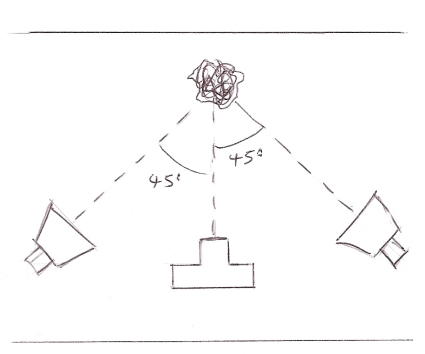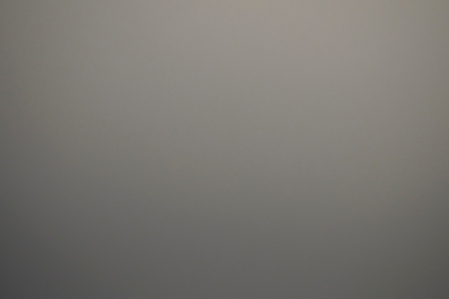Make a Google Images search for ‘landscape’, ‘portrait’, or any ordinary subject such
as ‘apple’ or ‘sunset’. Add a screengrab of a representative page to your learning log
and note down the similarities you find between the images.
Now take a number of your own photographs of the same subject, paying special
attention to the ‘Creativity’ criteria at the end of Part One. You might like to make
the subject appear ‘incidental’, for instance by using juxtaposition, focus or framing.
Or you might begin with the observation of Ernst Haas, or the ‘camera vision’ of Bill
Brandt.
Add a final image to your learning log, together with a selection of preparatory
shots. In your notes describe how your photograph differs from your Google Images
source images of the same subject.
Background and Preparation
In planning and preparing this exercise I revisited the creativity criteria at the end of chapter one as suggested.
In short, the criteria for demonstrating creativity suggest features will be:
- Imagination
- Experimentation
- Invention
All leading to the development of personal voice, a central theme if this whole course.
This exercise did make me think about one of the most obvious things that photographers face, the fact that most things have been photographed before. The challenge that there are no new images in the world, or are there? Expressing your vision and finding a personal voice are in many respects the search for originality, a different viewpoint and voice. I noted in a previous blog entry the detrimental effect I believe the popular photographic press has had on my own photographic work. Although a generality I do entirely concur with Gareth Dent’s thoughts in the introductory video for Expressing Your Vision about the potential impact of the amateur photography periodicals impact and purpose.
Exploring a personal response to a chosen theme appears to be the core of the activity and in considering how to execute it I did look in detail at some of the artist referred to in the course materials. I revisited the notions of how can we record something different when photographing things that have been photographed so many times before? This is perhaps the real challenge for the photography in general to bring new and unique ways of seeing to the common or the ubiquitous. Indeed this is perhaps central to finding a unique and personal voice.
As Sontag (1977) suggests:
“The inventory started in 1839 and since then just about everything has been photographed, or so it seems.”
The final part of this quote, “or so it seems” is a challenge to be creative, to see differently and exorcise what we hold in our subconscious and find new and different ways of seeing a subject.
Having read the section in the chapter four I was taken with John Davies (2008) approach to including Mount Fuji in a number of images of industry around the city. Mount Fuji is an iconic presence in Japan and has been photographed and painted many times. Davies approach juxtaposed the man made and the natural in some very satisfying images.
I was also interested in Magnum photographer Chris Steele-Perkins approach to making the Mount Fuji ‘incidental in the image was also of interest and for me there were parallels to the work John Davies, although I found a much greater diversity of the ‘incidental “ in Steele Perkins work. Also, Steele-Perkins work predates Davies work by some years.
I was also interested in the Burgin (1982) quote in the course materials:
‘There can never be any question of “just looking”: vision is structured in such a way that the look will always – entrain a history of the subject”
I read from this something about the experience we all carry with us, the memories of pictures we have seen and how this influences us. As Bloomfield (2014) states in the course materials:
“…we can’t forget all the photographs we have seen”
I would go further than this and say that because in modern western society we have seen so many images we will always be influenced in what and how we make images without even realising the influence our conscious and subconscious have on us when we press the shutter. As I reflected further on this I would also say that following this course is much more about confronting and ultimately changing, for the better i hope, the mindset I have when making images. Expressing my visions is not about new viewpoints, but rather a re framed thought process about the act f image making.
This thought led me to consider the reference to Bill Brandt in chapter 4. I have always liked his black and white images and was intrigued by the notion of ‘camera vision’ i.e. letting the camera see for the photographer. At first I found the concept odd until I read that he had experimented with cameras that had very wide angle lenses so needing no focus. A camera for example used by police and others where no real photographic knowledge was required. In his biography of Brandt Delaney recorded the following said by Brandt of his wide angle Kodak camera:
“It had a fixed focus, no shutter, and could take a complete panorama of a room with a single exposure. I learned that the camera had been used at the beginning of the century by auctioneers, for photographic inventories, and by Scotland Yard for police records. It was fascinating to watch the effect of the lens which created a great illusion of space, and an unrealistically steep perspective, and soon I discovered that it could produce fantastic anatomical images which I had never seen before.” Bill Brandt quoted in Delaney (2011)
It is easy to see in the context how Brandt talked about the camera doing the seeing. I was also reminded of the NASA Hasselblad cameras taken to the moon with fixed focus wide angle lenses allowing astronauts in heavy gloves to point and shoot, not really knowing for sure what they had recorded until they returned to earth.
Execution
Reflecting on the work of Davies, Steele-Perkins and Brandt I decided that I would explore and experiment with the notion of the ‘incidental’. I had a trip planned to North Wales and had intended to visit a number of castles while there. This seemed to be a viable theme, given that I knew a google search would reveal a lot of reference images of castles. In the event I had to cancel my trip to Wales but decided to stick with this theme and look for something more local in order to make my own images of this theme.
Below is a screen grab of some of the images I found on the internet.There are some common features in them all.
The photographers have in most cases sought to create a sense of size, immensity and scale. They have predominantly done this through filing the frame with the castle. In most of the images the castles leave little sky or surrounding details, as subject they are dominant. The images were all taken by different photographers at different times and of different castles, but as the course materials suggest, these images like those in my wider search present a very consistent and well used approach to photographing castles
Set out below are four images out of the 120 that I took in the exercise. I have also included a set of contact sheet relating to this work.
What I sought to do was show a castle but not in the same way as the prevailing approach in my google images search. I want the viewer to see the castle but as part of a wider scene. In some of my images I wanted the castle to be dominant but in a different way to my google image search.
In evaluating this work I think I have tried to make the castle incidental, to say something about the environment, something about the things that are in its immediate environment. In some of the images I wanted to contrast the old and the new.
My images are fundamentally different to the google images in that they:
- Do not present the castle as the principle object in the frame
- Say something about the environment the castle sits within
- Make the castle incidental in the images
- Almost make the castle appear hidden or even just hinted at
Contact Sheets with annotation.
From the 120 images I took for this exercise I narrowed the selection down to just under 50. These are set out in the contact sheets below and as required in the exercise they are my annotated versions. To show the annotations I printed the contact sheets, wrote on them and then scanned them to show the annotations. The third page has a simple key to how I marked the images for selection or rejection.
References
Bloomfield, R. (2014) Expressing Your Vision, Open College of the Arts, Barnsley
Davies, J. (2008) Fuji City found at: http://www.johndavies.uk.com/fuji%20text.htm (Accessed 12 November 2015)
Delaney, P. (2004) The Charm of the Alien, The Guardian On Line 21-2-2004, (Accessed 11th November 2015)
Sontag, S. (1977) On Photography, Penguin, London
Steele-Perkins, C. (1998) Fuji- found at: http://www.magnumphotos.com/C.aspx?VP3=SearchResult&ALID=29YL53IUJG8 (Accessed 11th November 2015)